

Now I just need to work out how to get SMS messages to correctly delete on my Apple Watch (4+ years and counting). Big Sur seems to have tons of issues due to the way that Apple reworked iMessages on its other devices with things like Editing messages and a Deleted Messages Folder. I cannot stress enough how important it is to be on MacOS Ventura for iMessages to sync fully and for SMS messages to be correctly deleted between devices.

For me, I will have a sort half baked sync happen, but then once I leave my Macbook Pro M1 with the lid down over night, the next day the messages seemed to be fully synced. I have found that it takes messages about 24hrs to properly sync messages with iCloud. You can also sign out of Messages and then try and sign in again to ensure the issues is fixed. You can then go into Messages > Settings > iMessage and ensure your emails and phone numbers are the same as on your iPhone. Messages *should* open without an issues.Once logged into FaceTime, keep it open and reopen the Messages app.This will force a reboot of your Mac and then it should allow you to login to FaceTime without any issues. Leave the error on the screen and then open Terminal and paste in the code above. If you have the same error message trying to login to FaceTime.It should be logged in if you have activated FaceTime on your Mac in the past. Close Messages using Command + Q to ensure it is fully quit.Try and login to Messages, and get the same “An unknown error has occurred” error as before.However, on October 24th 2022 MacOS Ventura was released with an update to Messages which seems to have fixed the iCloud messages syncing and SMS not deleting issues. At time of writing iOS 16 introduced a ton of syncing issues with MacOS Big Sur. Ensure that MacOS is updated to the latest version.The solution to my problems was quite a simple one, it is literally a few steps… As stated, though, this command only seemed to work for a limited time and then if Messages stop syncing correctly or SMS messages failed to delete correctly between an iPhone and a Mac then the “An unknown error has occurred” would return when trying to log back in.
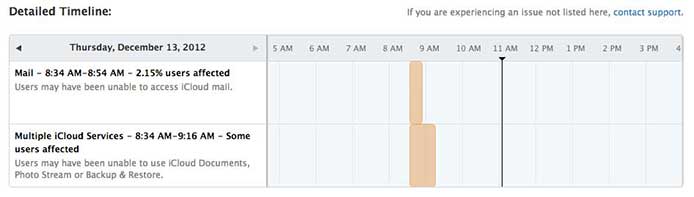
That line essentially deletes some iCloud info and then forces the computer into an immediate reboot. sudo -v killall -9 accountsd defaults delete MobileMeAccounts mkdir ~/Library/Accounts/Backup mv ~/Library/Accounts/*.sqlite* ~/Library/Accounts/Backup/ killall -9 accountsd sudo reboot For instance, this command ran in a Terminal window did seem to force a reboot and allow Message to login ONLY if you ran it whilst keeping the above error & Messages app open. I did mange to find some related solutions that kind of half worked, but none of them seemed to correct the issue on a permanent basis. It doesn’t matter if you disable Firewalls, disable anti virus, or boot the Mac into safe mode, this issue seems to persist without a solution.


 0 kommentar(er)
0 kommentar(er)
